0512-87663997
sales@yosemitech.com

Writer: admin Time:2023-08-31 14:18:58 Browse:213℃
Y505-A Dissolved Oxygen Sensor Calibration
Required equipments and raw materials
Required equipments: two 1L beakers, one glass stirring bar, one air aeration pump, one set of gloves.
Raw materials: anhydrous sodium sulfite (CAS:7757-83-7), distilled water or deionized water.
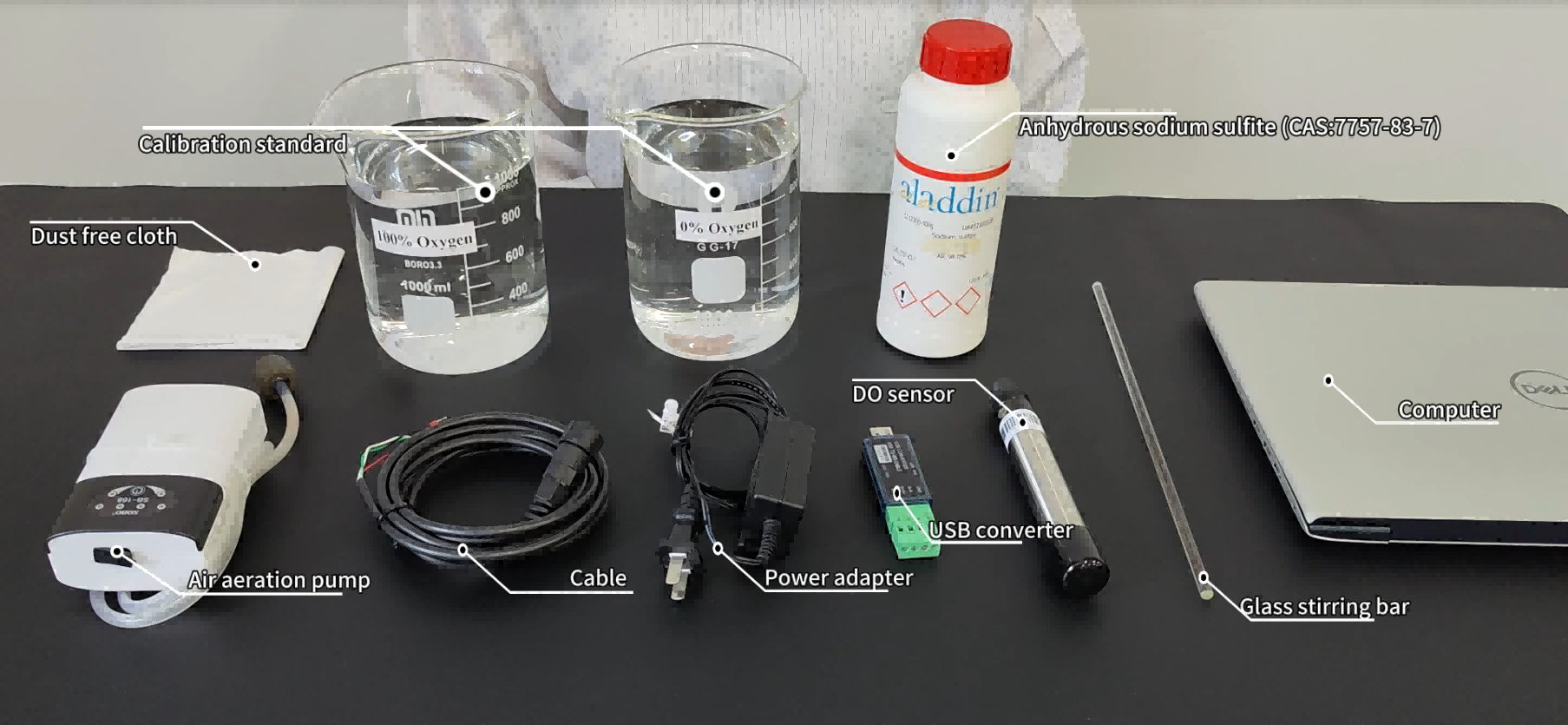
Calibration steps
There are two methods of user calibration for the DO sensor: one-point calibration and two-points calibration.
One-point calibration step (change the K value)
Step 1: put an appropriate amount of distilled water or deionized water into a 1L beaker, turn on the air aeration pump and adjust to the maximum gear, introduce air into the water, about 30 minutes, the 100% oxygen water is prepared;
Step 2: connect the cable to the sensor, remove the rubber protective cap on the front end of the sensor and the sponge in the cap, install a black protective cover, put it into the 100% oxygen water, and insert the RS485 to USB connector connected to the sensor cable into the computer;
Step 3: open the SmartPC software on the computer, click “Language” and select “Chinese”, drop down “Port” and select the corresponding COM port, and then click “Connect”, after connecting the sensor successfully, click “Measure”. According to the actual situation (the default salinity is 0ppt, air pressure is 101.35KPa), modify the values of “Salinity” and “Air Pressure” through the “Get” and “Set” options, and then click “Start” to get the real-time measurement of the percentage of DO, DO and temperature;
Step 4: click “Stop” to end the data measuring, then click “Calibrate”, and click “Get” under the “Manual Calibration” interface to get the initial K and B values of the sensor. Click “Restore” under the “Automatic Calibration” interface, select “OK” in the pop-up window, and then click “Get” to check whether the K and B values are restored to the default values (the default K value is 1, and the default B value is 0).
Step 5: under the “Automatic Calibration” interface, change the “Single/First Point Calibration Value” to 100, click “1 point” to do one-point calibration, wait for the values in the pop-up window to stabilize, and click “OK” to complete the calibration. Click “Get” to check whether the K value is written correctly;
Step 6: click “Start” under the “DO” interface to get the real-time measurement of the percentage of DO, DO and temperature, check that the percentage of DO is close to 100% to verify that the one-point calibration is successful.
Two-points calibration step (change the K and B values)
Step 1: put an appropriate amount of distilled water or deionized water into a 1L beaker, turn on the air aeration pump and adjust to the maximum gear, introduce air into the water, about 30 minutes, the 100% oxygen water is prepared. Put an appropriate amount of distilled water or deionized water into another 1L beaker, stir while adding anhydrous sodium sulfite, until anhydrous sodium sulfite is insoluble and solid crystal is appeared, the 0% oxygen water is prepared;
Step 2: connect the cable to the sensor, remove the rubber protective cap on the front end of the sensor and the sponge in the cap, install a black protective cover, put it into the 100% oxygen water, and insert the RS485 to USB connector connected to the sensor cable into the computer;
Step 3: open the SmartPC software on the computer, click “Language” and select “Chinese”, drop down “Port” and select the corresponding COM port, and then click “Connect”, after connecting the sensor successfully, click “Measure”. According to the actual situation (the default salinity is 0ppt, air pressure is 101.35KPa), modify the values of “Salinity” and “Air Pressure” through the “Get” and “Set” options, and then click “Start” to get the real-time measurement of the percentage of DO, DO and temperature;
Step 4: click “Stop” to end the data measuring, then click “Calibrate”, and click “Get” under the “Manual Calibration” interface to get the initial K and B values of the sensor. Click “Restore” under the “Automatic Calibration” interface, select “OK” in the pop-up window, and then click “Get” to check whether the K and B values are restored to the default values (the default K value is 1, and the default B value is 0).
Step 5: under the “Automatic Calibration” interface, change the “Single/First Point Calibration Value” to 100, change the “Second Point Calibration Value” to 0, click “2 points” to do two-points calibration, wait for the values in the pop-up window to stabilize, and click “OK”. Then put the DO sensor into the 0% oxygen water, wait for the values in the pop-up window to stabilize, and click “OK” to complete the calibration. Click “Get” to check whether the K and B values are written correctly;
Step 6: click “Start” under the “DO” interface to get the real-time measurement of the percentage of DO, DO and temperature, check that the percentage of DO is close to 0%, then put the DO sensor into the 100% oxygen water to get the real-time measurement of the percentage of DO, DO and temperature, check that the percentage of DO is close to 100% to verify that the two-points calibration is successful.
Yosemitech Technologies Co., Ltd
Email: sales@yosemitech.com
Add: Bldg,25,CECEP Industrial Park, No. 18 Dongchang Rd. Suzhou Industrial Park, Jiangsu Province,China 215126, China