0512-87663997
sales@yosemitech.com

Writer: admin Time:2023-08-08 14:35:48 Browse:344℃
Connection method of connecting RS485 to USB connector: the red wire connects the positive terminal of the power supply, the black wire connects the negative terminal of the power supply, the green wire connects the A of the RS485 interface, the white wire connects the B of the RS485 interface, as shown in the following figure:
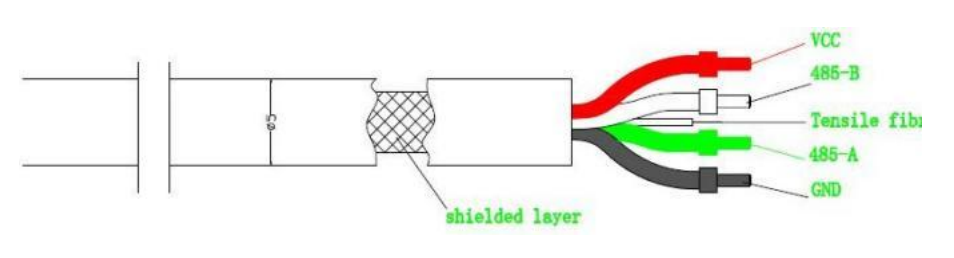
Step 1: connect the cable to the sensor, put it into the solution to be measured, shake the sensor gently to remove air bubbles from the front of the sensor, and insert the RS485 to USB connector connected to the sensor cable into the computer;
Step 2: open the SmartPC software on the computer, click “Language” and select “Chinese”, drop down “Port” and select the corresponding COM port, and then click “Connect”, after connecting the sensor successfully, click “Measure”, and then click “Start” to get the real-time measurement of the conductivity, TDS and temperature;
Step 3: click “Save to Excel” under the “Log” interface, set the frequency of saving data, then click “Start”, fill in the saving path, it is able to generate Excel documents to record real-time measurements automatically;
Step 4: click “Stop” to end the data recording, and then click “Stop” to end the data measuring, find the generated Excel documents, and view the data.

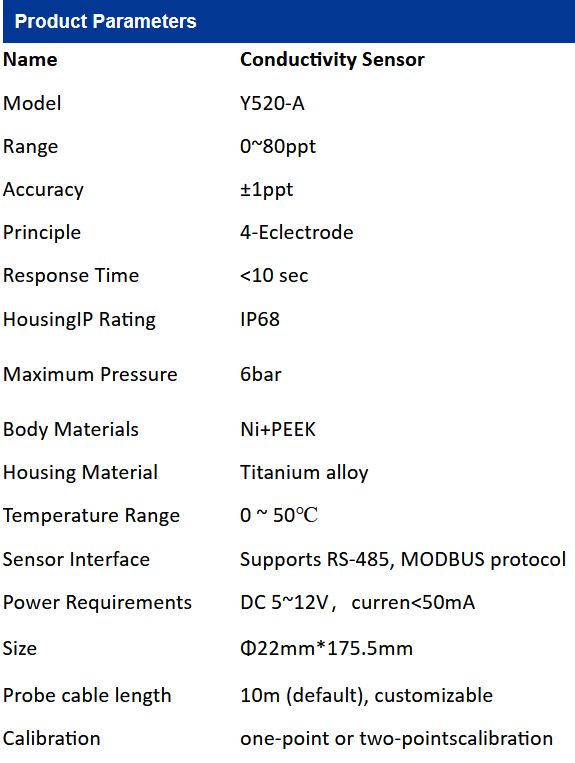
Yosemitech Technologies Co., Ltd
Email: sales@yosemitech.com
Add: Bldg,25,CECEP Industrial Park, No. 18 Dongchang Rd. Suzhou Industrial Park, Jiangsu Province,China 215126, China