0512-87663997
sales@yosemitech.com

Writer: admin Time:2023-08-31 11:38:13 Browse:390℃
Required equipments and raw materials
required equipments: three 1L brown bottles, one magnetic stirrer, one iron stand, two magnetic rotors, one set of gloves.
raw materials: 460NTU turbidity standard solution, distilled water or deionized water.
Calibration steps
There are three methods of user calibration for the turbidity sensor: zero-point calibration, one-point calibration and two-points calibration.
Zero-point calibration step (change the B value)
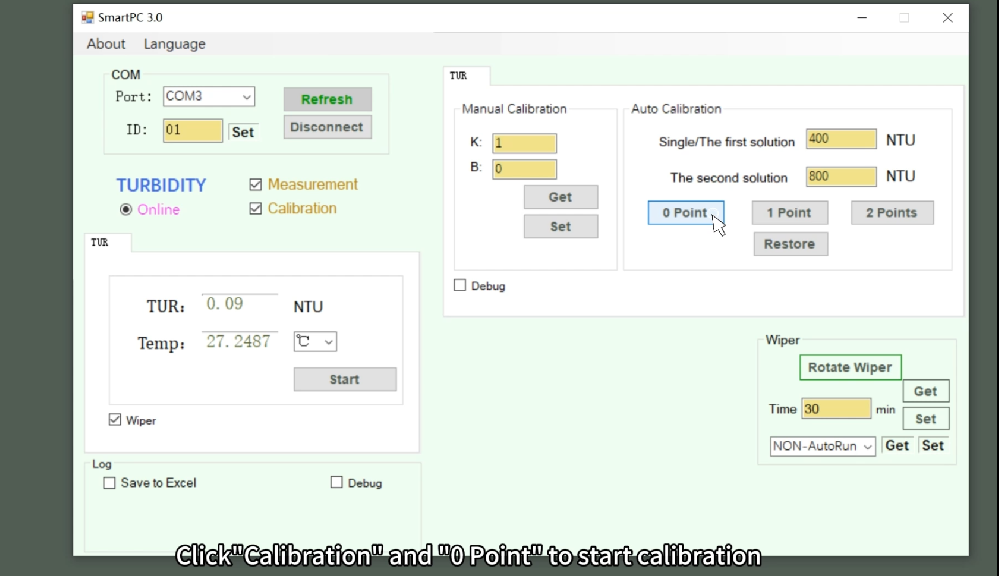 put an appropriate amount of distilled water or deionized water into a 1L brown bottle, put the sensor in the center of the brown bottle, which not close to the wall around the brown bottle, and then fix the sensor with an iron stand, adjust the high and low position of the sensor. Pay attention to maintain a distance greater than 10cm between the front end of the sensor and the bottom of the brown bottle;
put an appropriate amount of distilled water or deionized water into a 1L brown bottle, put the sensor in the center of the brown bottle, which not close to the wall around the brown bottle, and then fix the sensor with an iron stand, adjust the high and low position of the sensor. Pay attention to maintain a distance greater than 10cm between the front end of the sensor and the bottom of the brown bottle;
drop down “Port” and select the corresponding COM port, and then click “Connect”, after connecting the sensor successfully, click “Measure”. Under the “TUR” interface, click “Brush”, and click “Turn On Brush” under the “Wiper” interface to remove the bubbles on the test window. Click “Start” to get the real-time measurement of the turbidity and temperature;
Under the “Automatic Calibration” interface, click “0 point” to do zero-point calibration, wait for the values in the pop-up window to stabilize, and click “OK” to complete the calibration. Click “Get” to check whether the B value is written correctly;
Click “Start” under the “TUR” interface to get the real-time measurement of the turbidity and temperature, check that the turbidity is close to 0NTU to verify that the zero-point calibration is successful.
One-point calibration step (change the K value)
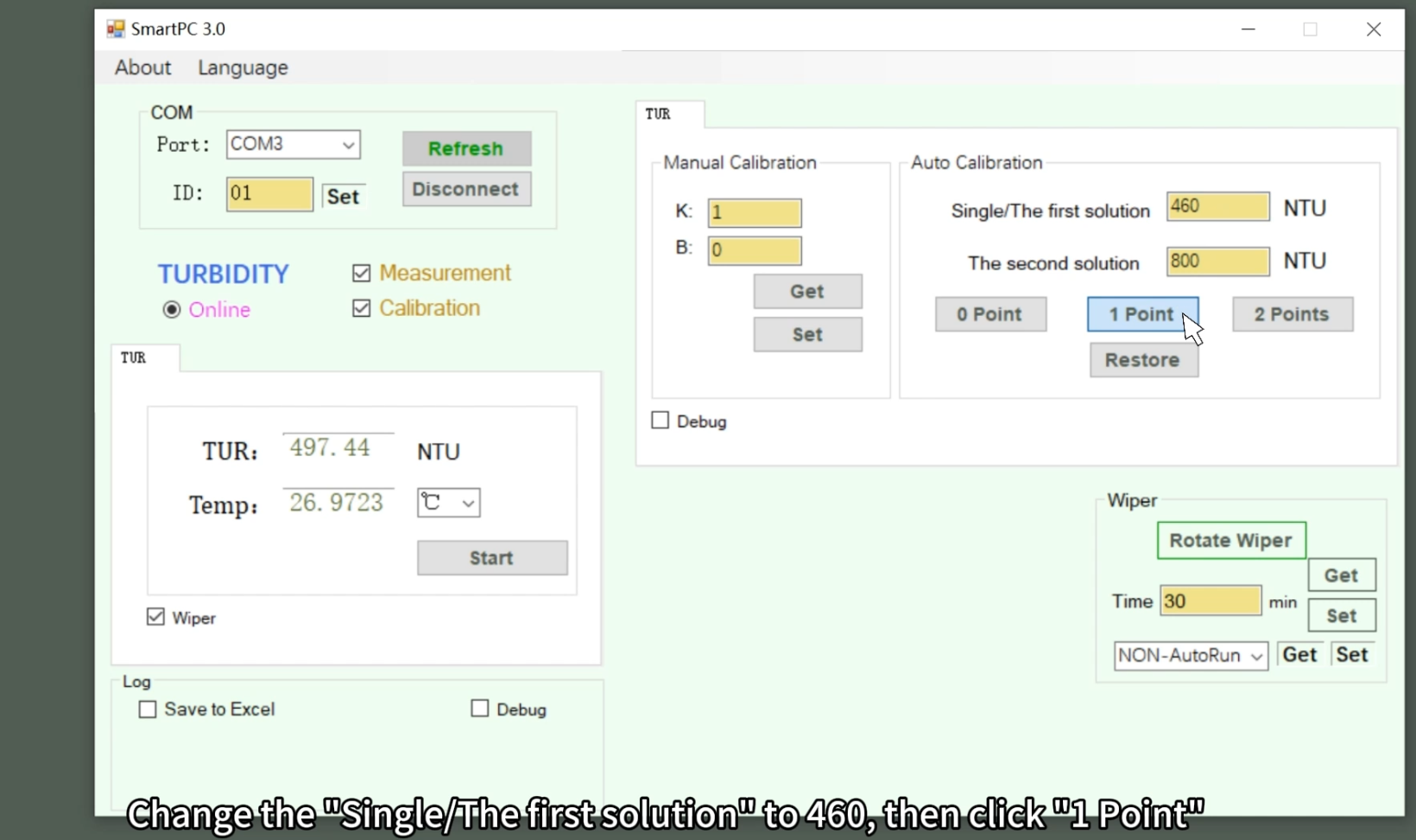 Put an appropriate amount of 460NTU turbidity standard solution into a 1L brown bottle, put in a magnetic rotor, place the brown bottle on the magnetic stirrer, and open the magnetic stirrer to stir the standard solution thoroughly. Put the sensor in the center of the brown bottle, which not close to the wall around the brown bottle, and then fix the sensor with an iron stand, adjust the high and low position of the sensor. Pay attention to maintain a distance greater than 10cm between the front end of the sensor and the bottom of the brown bottle;
Put an appropriate amount of 460NTU turbidity standard solution into a 1L brown bottle, put in a magnetic rotor, place the brown bottle on the magnetic stirrer, and open the magnetic stirrer to stir the standard solution thoroughly. Put the sensor in the center of the brown bottle, which not close to the wall around the brown bottle, and then fix the sensor with an iron stand, adjust the high and low position of the sensor. Pay attention to maintain a distance greater than 10cm between the front end of the sensor and the bottom of the brown bottle;
Drop down “Port” and select the corresponding COM port, and then click “Connect”, after connecting the sensor successfully, click “Measure”. Under the “TUR” interface, click “Brush”, and click “Turn On Brush” under the “Wiper” interface to remove the bubbles on the test window. Click “Start” to get the real-time measurement of the turbidity and temperature;
Click “Stop” to end the data measuring, then click “Calibrate”, and click “Get” under the “Manual Calibration” interface to get the initial K and B values of the sensor. Under the “Automatic Calibration” interface, change the “Single/First Point Calibration Value” to 400, click “1 point” to do one-point calibration, wait for the values in the pop-up window to stabilize, and click “OK” to complete the calibration. Click “Get” to check whether the K value is written correctly;
click “Start” under the “TUR” interface to get the real-time measurement of the turbidity and temperature, check that the turbidity is close to 400NTU to verify that the one-point calibration is successful.
Two-points calibration step (change the K and B values)
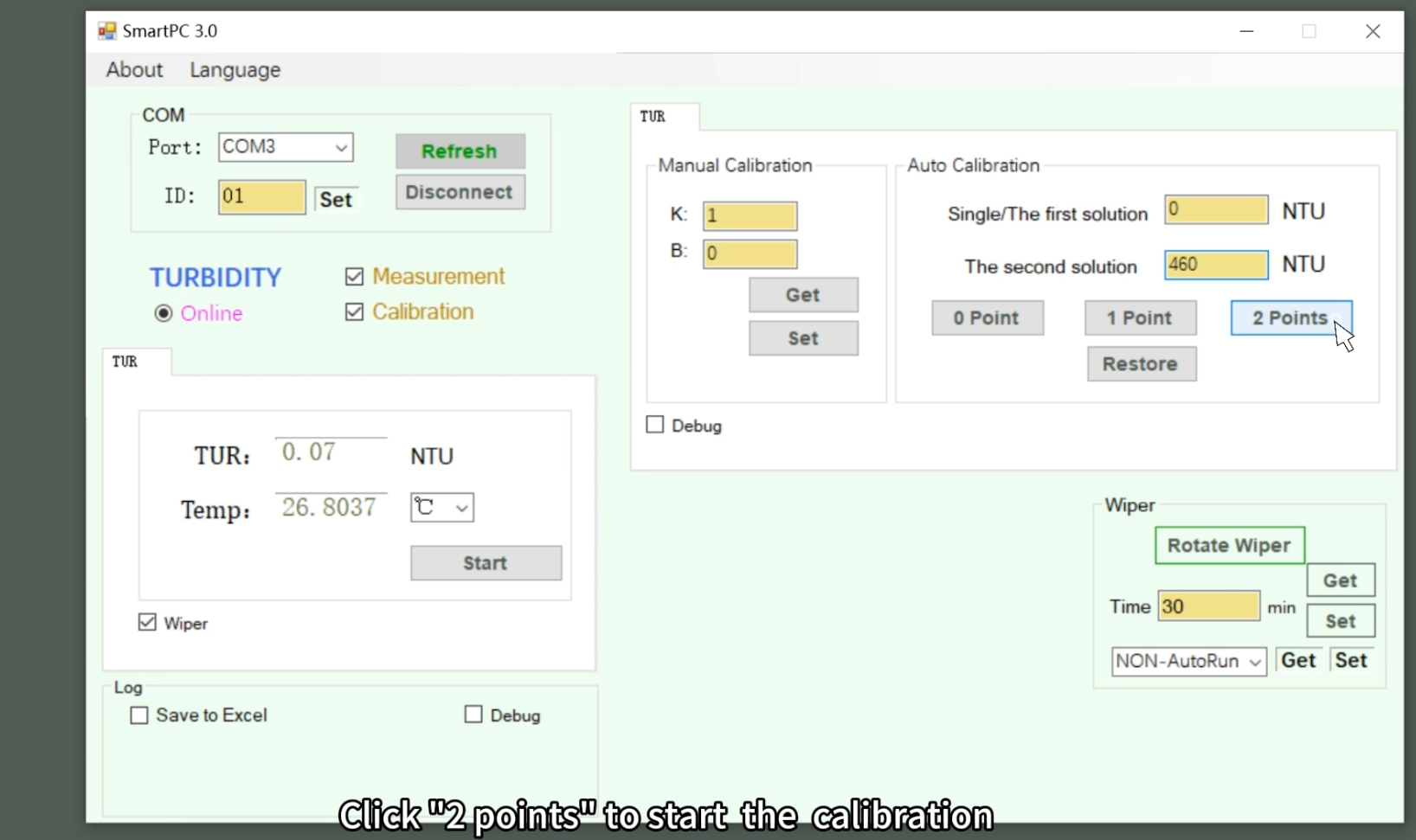 Drop down “Port” and select the corresponding COM port, and then click “Connect”, after connecting the sensor successfully, click “Measure”. Under the “TUR” interface, click “Brush”, and click “Turn On Brush” under the “Wiper” interface to remove the bubbles on the test window. Click “Start” to get the real-time measurement of the turbidity and temperature;
Drop down “Port” and select the corresponding COM port, and then click “Connect”, after connecting the sensor successfully, click “Measure”. Under the “TUR” interface, click “Brush”, and click “Turn On Brush” under the “Wiper” interface to remove the bubbles on the test window. Click “Start” to get the real-time measurement of the turbidity and temperature;
Click “Stop” to end the data measuring, then click “Calibrate”, and click “Get” under the “Manual Calibration” interface to get the initial K and B values of the sensor. Under the “Automatic Calibration” interface, change the “Single/First Point Calibration Value” to 0, change the “Second Point Calibration Value” to 460, click “2 points” to do two-points calibration, wait for the values in the pop-up window to stabilize, and click “OK”. Then clean the sensor with distilled water or deionized water, wipe it dry and put it into the 460NTU turbidity standard solution after full stirring according to the method of step 2, wait for the values in the pop-up window to stabilize, and click “OK” to complete the calibration. Click “Get” to check whether the K and B values are written correctly;
Click “Start” under the “TUR” interface to get the real-time measurement of the turbidity and temperature, check that the turbidity is close to 460NTU, then clean the sensor with distilled water or deionized water, wipe it dry and put it into the 0NTU turbidity standard solution after full stirring according to the method of step 2 to get the real-time measurement of the turbidity and temperature, check that the turbidity is close to 0NTU to verify that the two-points calibration is successful.
Yosemitech Technologies Co., Ltd
Email: sales@yosemitech.com
Add: Bldg,25,CECEP Industrial Park, No. 18 Dongchang Rd. Suzhou Industrial Park, Jiangsu Province,China 215126, China